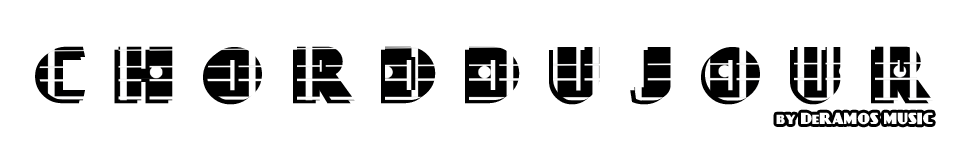Pro Tools, whether HD, LE, or M-Powered, requires Digidesign-approved hardware for your sound card use with the DAW software. This is either an advantage (compatibility between software and interface) or a disadvantage (proprietary technology and limited variety), depending on your point of view. In any case, you do not need to worry about the soundcard that comes with your computer (or potential computer, if you're looking to set up a new system) when running Pro Tools. Since Pro Tools is for audio production, you don't really have to consider video cards when setting up a computer; that's more for video editors and graphic designers.
Anyhow, please consider the following when setting up a optimal Pro Tools system:
1. Stability. The computer's hardware should work as smoothly as possible with the computer's operating system. A Mac (by Apple) running OS X (by Apple) is less of crapshoot than a Mac running Microsoft Windows or another PC make/model running Windows (or a PC running OS X as a Hackintosh). However, there are PC manufacturers that make quality hardware to make Windows more stable. In any case, as a rule of thumb, you get what you pay for (unless you buy a lemon). Pro Tools runs on both OS X and Windows (32-bit only, currently), so open source (Linux) and other proprietary operating systems are not part of this Pro Tools discussion.
2. Compatibility. If the above computer is stable, make sure that the Pro Tools software is compatible with the hardware and operating system combination. When Apple released OS X Leopard early in 2008, Pro Tools 7.4 (and earlier) wasn't compatible with the updated operating system. Pro Tools 7.4 was eventually updated for OS X Leopard users. Pro Tools 8 is compatible with Windows XP SP 3, with unstable results for earlier Service Packs. In any case, consult with Digidesign's requirements and the DUC forums for compatibility requirements on the Pro Tools end of things, and your PC manufacturer (myriad companies) and OS developer (Apple or Microsoft) for the rest of the compatibility equation.
3. RAM. Get as much as your hardware and operating system will allow. 32-bit operating systems can only use up to 4 GB of RAM, so Pro Tools uses the RAM that is not used by the operating system and background applications. Multi-core, workstation-class computers like the Mac Pro can handle up to 32 GB of RAM, but the current version of Pro Tools is 32-bit in nature and can only use up to 4 GB of RAM.
4. Processing power. Get as many processors and cores, fast processors, and efficient processors as your budget and current technology will allow. LE and M-Powered systems will be more dependent on the computer's processor(s) than HD systems, which use DSP cards to handle most of the processing. If you're going to use a lot of RTAS plug-ins in Pro Tools, be sure to use a computer with fast processor(s) and several cores in each processor chip, if possible.
Get out there and tweak and/or upgrade your existing personal computer for Pro Tools, whether non-SSD netbook, notebook, desktop, or workstation. Or buy a new computer with these optimizations in mind. In any case, Pro Tools is powerful production software that deserves similar power on the host computer. It'll make the creative process that much more effective!